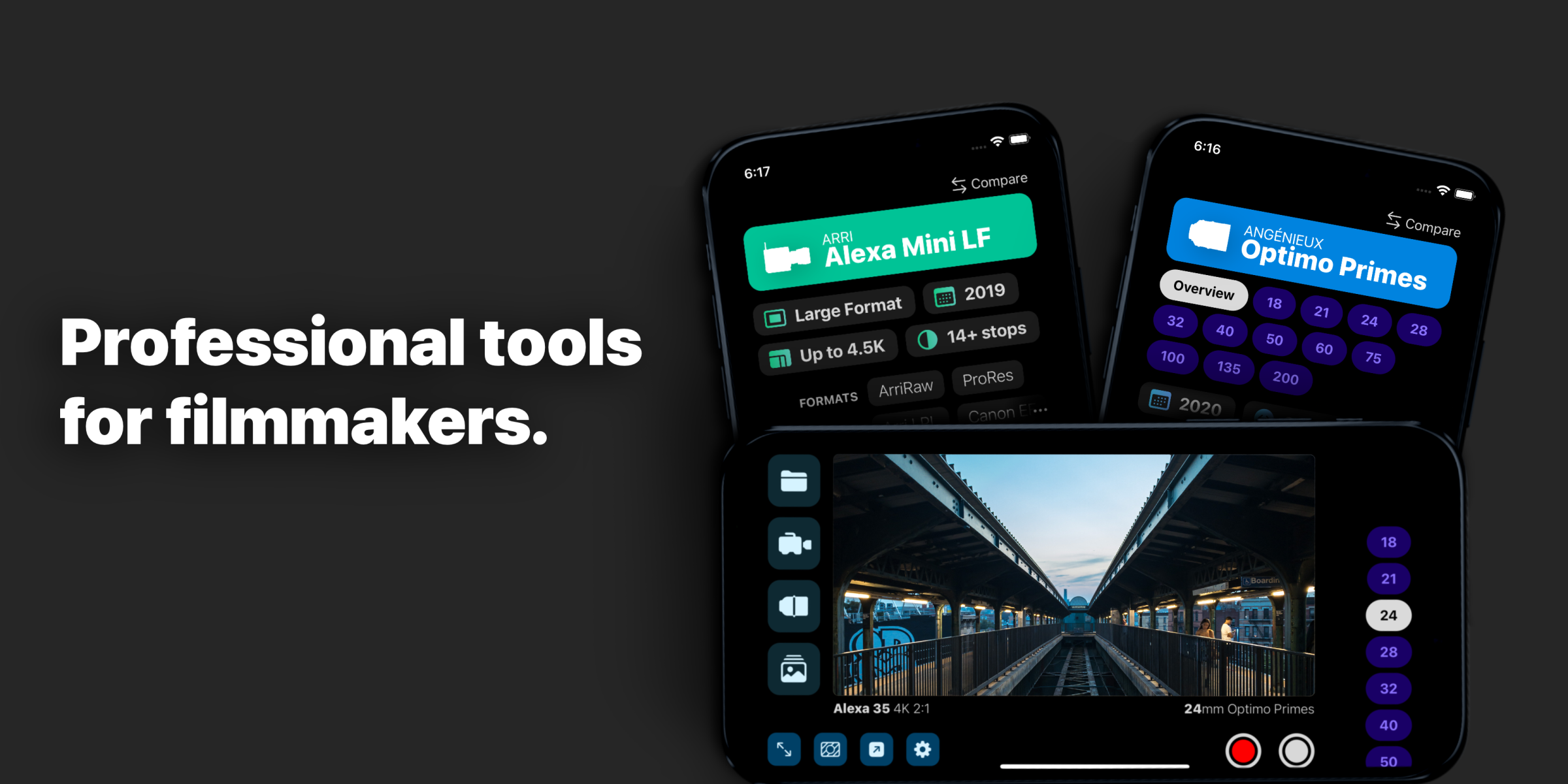FinderKit
A fast, intuitive viewfinder app with the same intuitive interface as CameraKit and LensKit. Whether you’re scouting a location, testing a new angle on set, or making a quick photo-based storyboard, FinderKit will help you work faster and keep you and your crew in sync.
Simply choose your camera and lens package, and you’ll get an accurate preview of what your camera will see. Quickly scroll the lens list to change focal lengths—no need to manually tap through each lens to get to the one you want. Save photos and videos to the in-app gallery, where you can organize by project and scene, add notes, or share as individual files or as a PDF shotlist.
PROJECTS
Projects let you organize your work. New photos and videos are saved to the project currently selected, along with your most recent camera and lens selections. When you return to that project later, your media and camera/lens settings are automatically loaded.
GALLERY
With an easy to use design, the gallery makes it simple to view, organize, and share media. When viewing media, just swipe up to see metadata and add titles/notes. Swipe back down to return to the gallery. Media is automatically grouped by project, and you can further organize by scene if you choose.
PDF EXPORT
Besides standard exporting, FinderKit can create PDF shotlists with customizable options including image size, metadata details, and page orientation.
AND MORE
Fullscreen mode lets you cut out the distractions, hiding all the controls except the lens picker and shutter buttons. Looks let you dial in exposure, contrast, temperature, saturation and more. Multicam buttons store preset camera and lens combinations for easy access when you’re working with multiple cameras. What3Words option saves each photo with a 3-word address that’s more precise than a typical street address. A coverage warning lets you know that the lens you selected may not cover the current camera sensor (with a shortcut to LensKit to see the full coverage chart).
CameraKit
“How much drive space will I need for this Alexa 35 shoot?”
“Does the C300 Mk III have anamorphic modes?”
“What’s the dynamic range of the Venice 2?”
“How big is this H.264 file going to be when I export?”
If you’ve ever asked these questions, this is the app for you. Whether you’re making decisions on set, troubleshooting in an edit bay, or figuring out which camera to buy, we’ve got you covered.
Search over 150 cameras with a list that includes Arri, Canon, Red, Sony, Blackmagic, Panasonic and more. Or browse by format, from standards like ProRes and DNxHR to the newer Blackmagic Raw and ProRes Raw.
SPECS
Includes dynamic range, sensor size, native ISO, lens mounts, resolutions, maximum FPS and a link to the manufacturer’s website for firmware & manuals.
STORAGE
Determine how much footage you can fit on your camera card or hard drive– or how much storage space you’ll need for a given recording time.
TRANSFER
Predict just how long it will take to move your files, whether you’re transferring to a drive or over the internet.
POWER
Estimate how long your batteries will last, or how many you’ll need for a shoot, with the option to factor in accessories like your monitor or wireless transmitter.
SENSOR
See the sensor size for the current resolution and compare sensors between cameras.
COMPATIBILITY
See how well each camera and format performs with the latest versions of Final Cut Pro, Premiere Pro, Avid Media Composer, Assimilate Scratch and DaVinci Resolve. Also see if it’s been approved by Netflix for original programming.
AND MORE
Jot down observations and anything you want to remember about a camera with Notes. Compare specs or any other tool like Storage or Compatibility. Save your calculations and return to them later with a tap. Mark any camera as a favorite for quick access.
LensKit
LensKit is the essential companion to CameraKit. Search, compare and filter over 1000 lenses from Angenieux, Arri, Cooke, Hawk, Leica, Zeiss and more.
SPECS
Includes max aperture, lens mounts, weight, length, close focus, front diameter and more.
COVERAGE
Overlay a lens’ image circle on your camera sensor to make sure it’s covered. Includes all the cameras in CameraKit, along with standard film and digital sensor sizes.
LENS MATCH
Mix and match spherical, anamorphic, speed boosters and extenders, and even factor in post-production aspect ratio extractions—the lens match tool can handle it all.
EQUIVALENT
No need to worry about crop factors or sensor sizes, just choose a focal length and a camera and get the Super35 equivalent. Or pick the S35 equivalent length you want and see the lens you’ll need.
NETFLIX APPROVAL
A game changer for anyone who’s struggled with the complexity of which cameras, formats and resolutions are Netflix approved— especially in anamorphic. Designed in collaboration with Netflix.
DEPTH OF FIELD
An easy to use yet comprehensive DOF tool that allows for customizing circle of confusion with presets and manual input.
PREVIEW
See a simulation of your shot based on lens, camera and distance. Or pinch, zoom and reposition to get the exact frame you want, and see what lens or distance you’ll need for it.
AND MORE
Filter lenses to see only what fits your specific camera and needs, with an option to only show lenses that cover your camera. Save your calculations and return to them later. Group together lenses you rent or own for quick access.
Praise for Gray Hour Apps
“CameraKit is easily the de-facto standard and is utilized by many of our productions to demystify complex technical nuances of filmmaking.”
-Andy Johnson, Netflix
“This one app can save you a lot of time dredging the internet for specifications and features of cameras or looking for online data rate calculators. It’s a must-have addition to your arsenal of iPhone or iPad filmmaking tools.”
-Richard Lackey, CineD
“This is one of my favorites. It has every single piece of information for nearly every single camera on the market today. Comparing recording formats between cameras has never been easier.”
-Shane Hurlbut, ASC
To see all supported cameras or lenses, install either app (they’re free to download) and open the main dropdown menu.